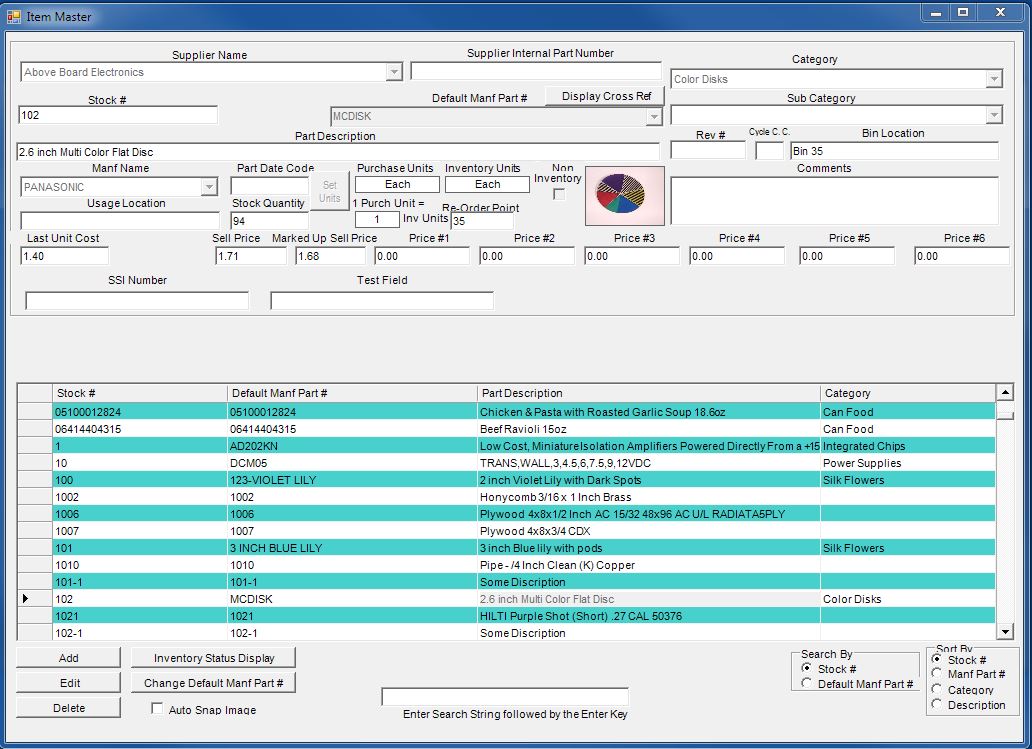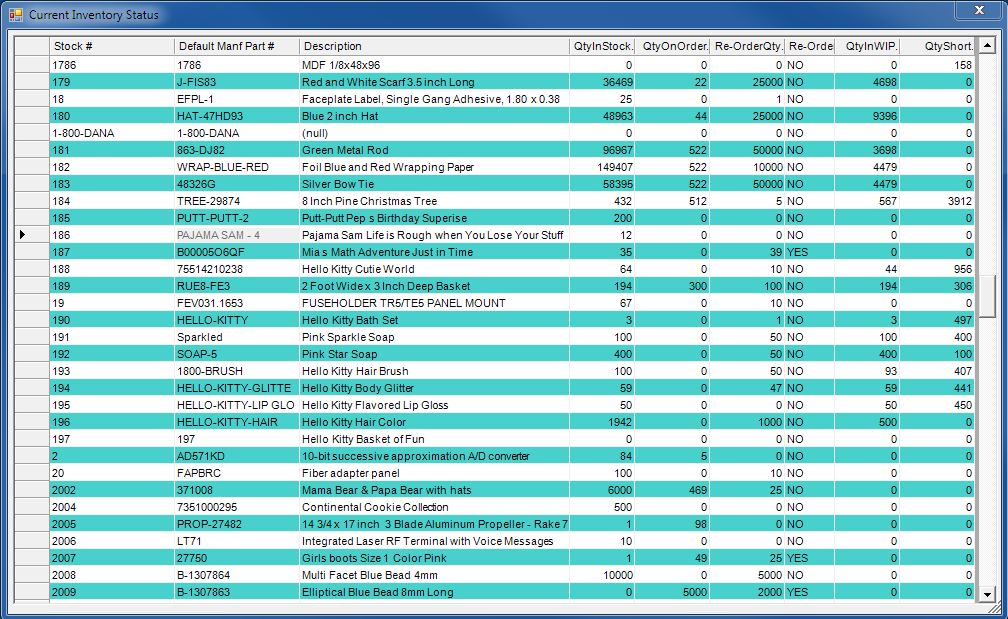The Inventory Item Master screen is used to add items to the software database.
There are several fields that are used by the software including Stock Number and Manufacturing Part Number.
During entry the screen will display the mandatory and optional fields with a different background color.
A button is available to display the current Inventory quantity information.
The Software will also work with a web camera to auto snap a picture of the part when the finish button is pressed.