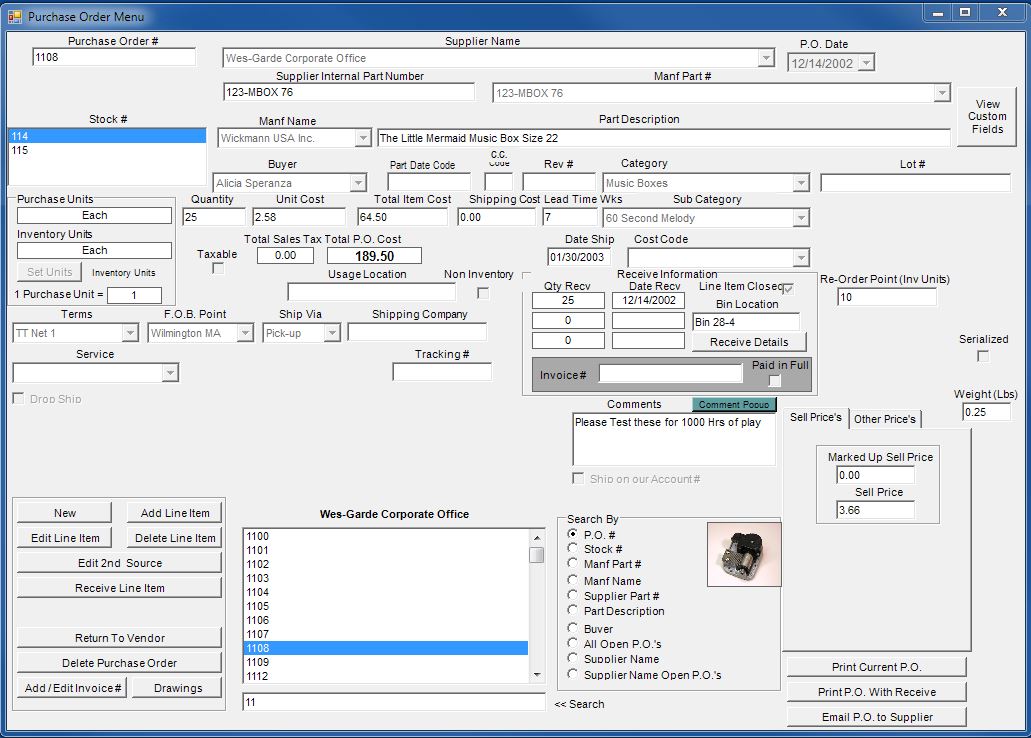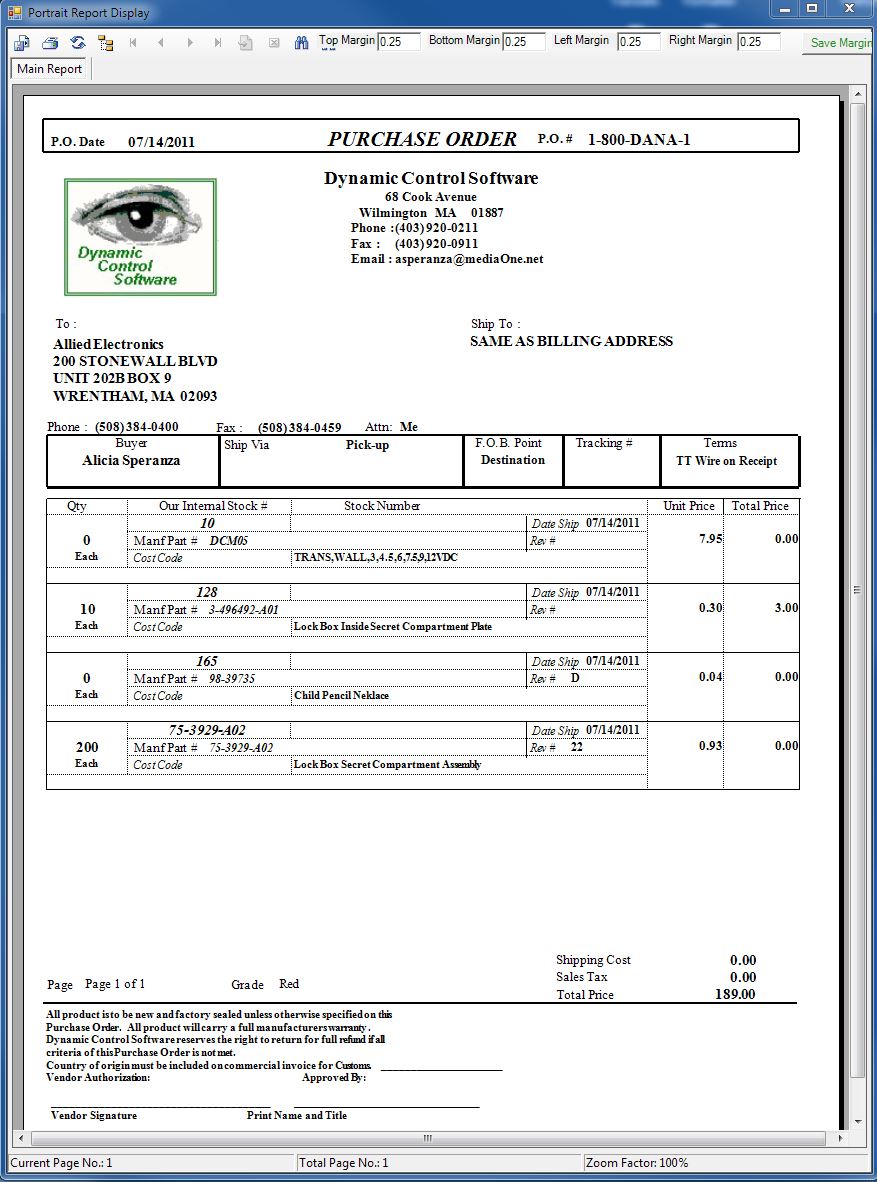The Inventory Software Purchasing module tracks and generates Purchase Orders.
Automatic Purchase Orders can be created based on inventory on-hand, / Re-Order Point.
When inventory is received the bookkeeper or operator enters the receipt data and the Purchase Order is updated to reflect
the receive quantity along with incrementing up the Inventory quantity.
There are several optional fields on the Purchase software Screen.
This includes four user definable purchase fields along with four user definable purchase line item fields.
To add a new Inventory item to the software simply create a new purchase order.