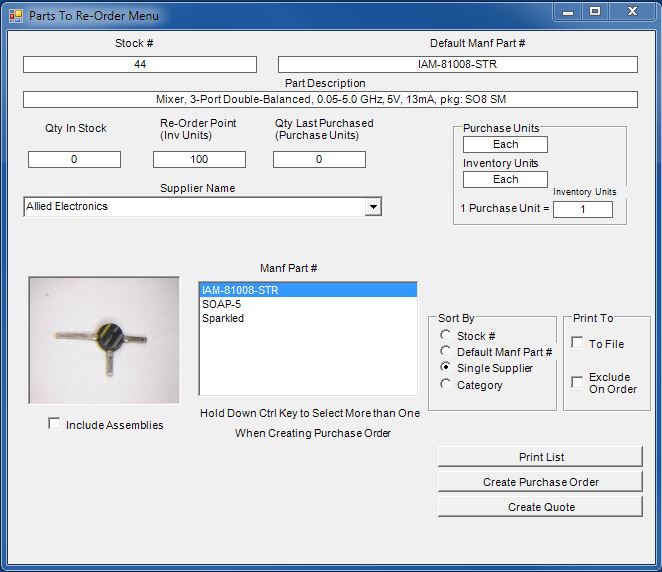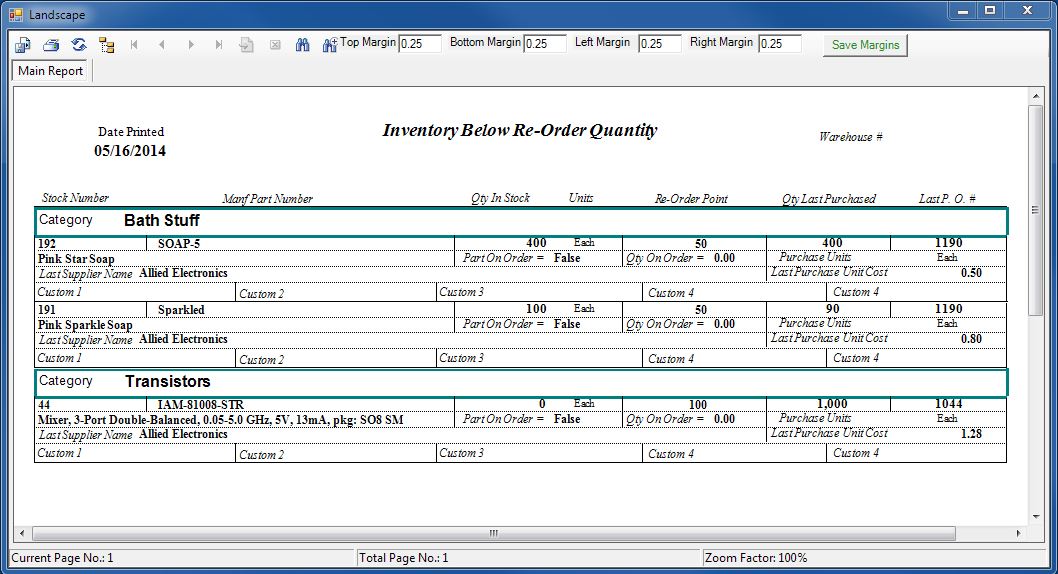There is a field in the Software named Re-Order quantity.This is setup in either the item master or the purchase screen.
When the current inventory item quantity falls below the Re-Order quantity it flagged in the system for re-order.
The Parts to Reorder screen will allow a user to view all the items flagged for reorder and has several methods to group the items.
This includes grouping by supplier or category. A hard copy may be printed with or without images.
Purchase Orders may also be created from the select group of inventory items.