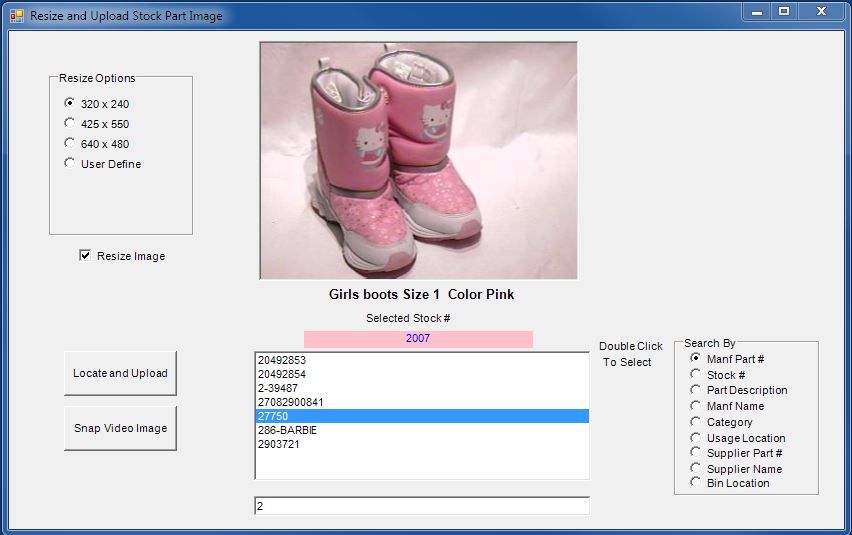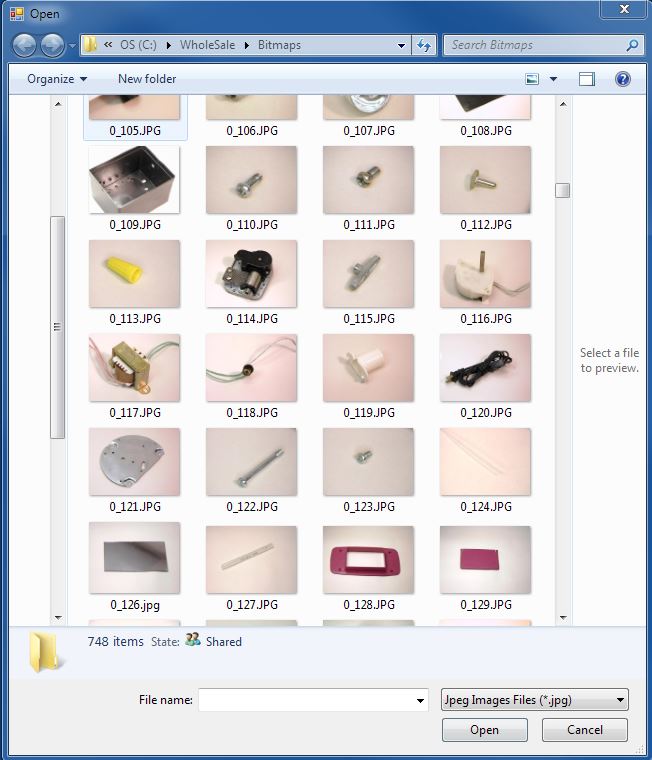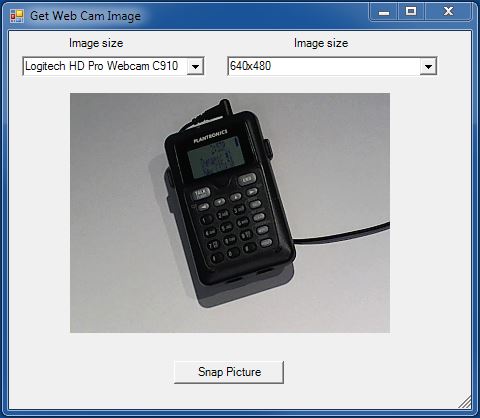A Picture of the Inventory Part in each screen is what brings this software all together.
There are two ways to add a Picture to the Inventory part.
The First is to browse and upload the image from your local copmuter.
This will auto re-size the image and rename it to the Stock Number file name then Copy it to the network shared drive.
The second method is to use a Web camera and snap the Picture of the item. This method is fine for medium size Inventory Items.
If a picture already exists the software will popup a message asking to over write the curent image.