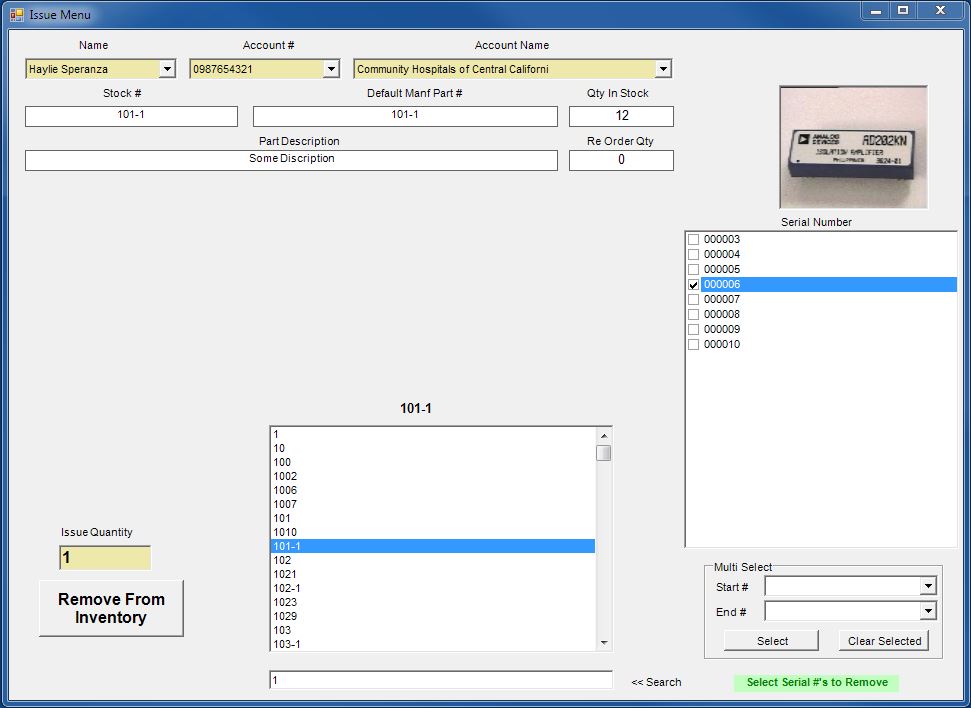Inventory Items can be Issued from the warehouse without a Barcode Reader using a manual issue Screen.
The user would first locate the Inventory item using the standard nine method search engine.
Then pull down the user drop down to select the person that item is issued to
then select the Account Number or the Account Name the Inventory item is to be charged to
then finally enter the quantity needed to be issued and push the remove button.
If the item is serialized a list will display at the right allowing the user to select the correct serial numbers.
When a positive number is entered for the quantity the software will decerment the inventory count
A negitive number may be entered for the quantity and the system will increment the inventory quantity.