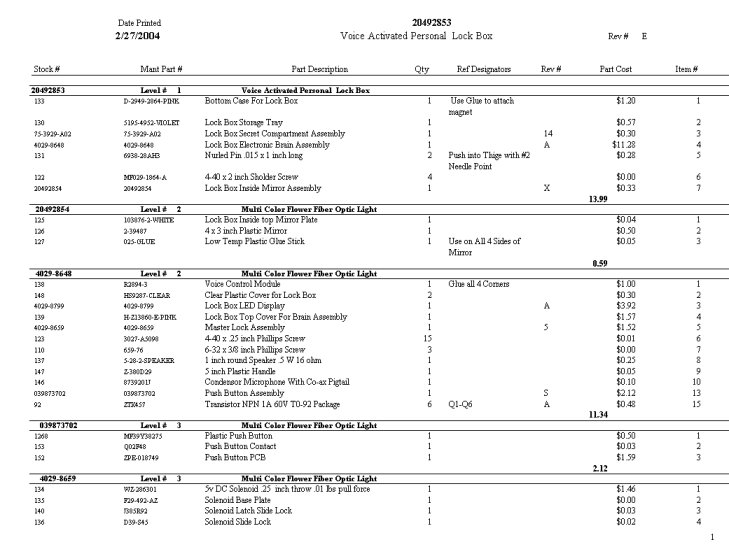Once Your Engineering Staff Sees This Bill of Materials Screen You Will Look No Further
The software supports multi-level bill of materials up to 15 levels deep.
There is a tree view that displays the level hierarchy.
A user can select any level from the tree and that bill of materials will be displayed in the screen ready for editing.
It is simple to add more items with the use of a 5 method inventory item search engine.
An option is also available to print a condensed total list of items used in all of the levels.
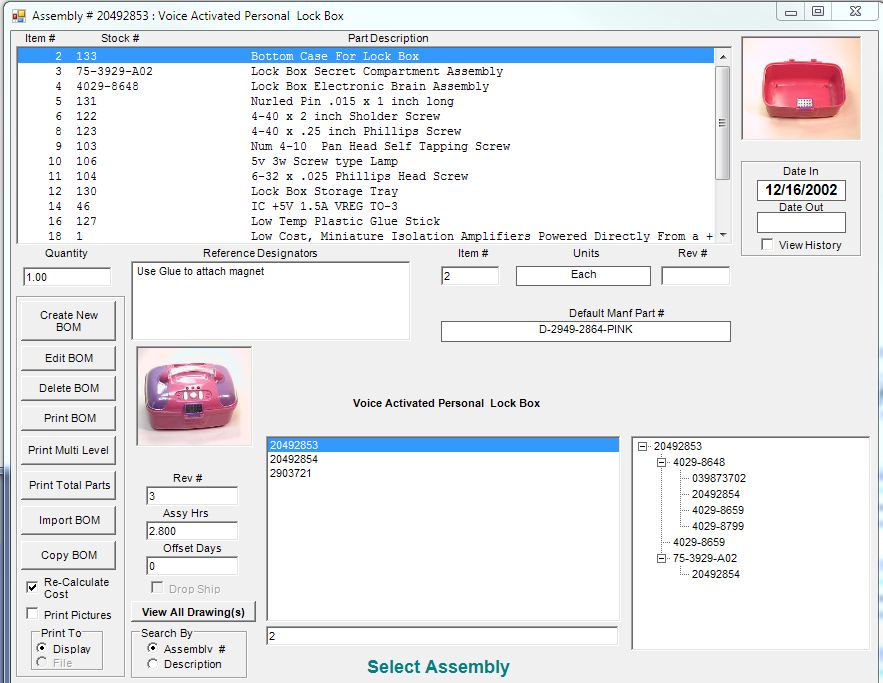
The bill of materials report can be generated and printed to the display or the printer.
This report lists the item number, stock number, description, quantity required, the reference designation, revision, and the
item cost.
The reference designation field will expand to multi-lines and can contain an unlimited number of characters.
The current date and last modified date are also included in the printout.
Manfacturing bill of materials can be printed as either a single assembly, or a multi-level assembly.
When a bill of materials is printed the software will update inventory assembly costs with the most recent purchase order price.
In addition, item prices are updated in subassemblies and high-level assemblies whenever the assembly is printed.
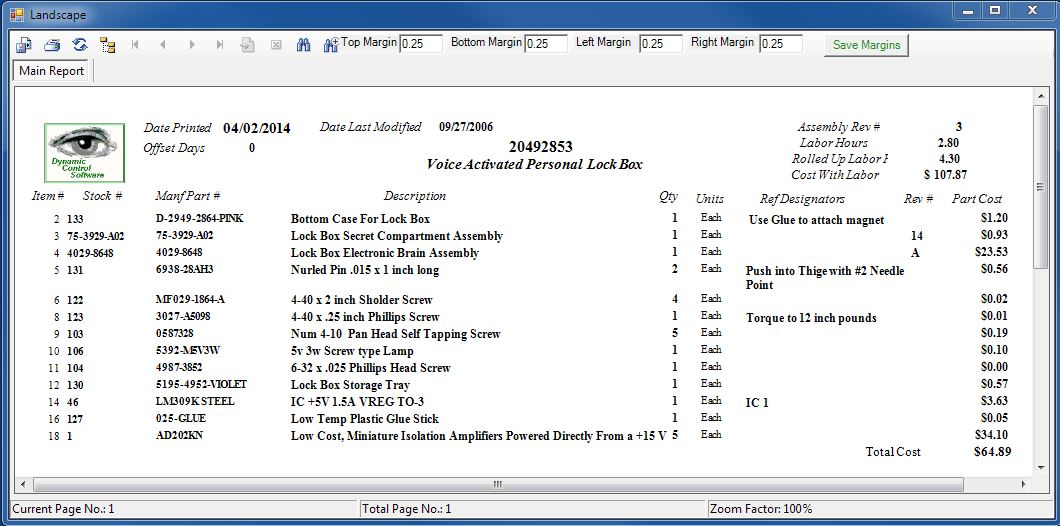
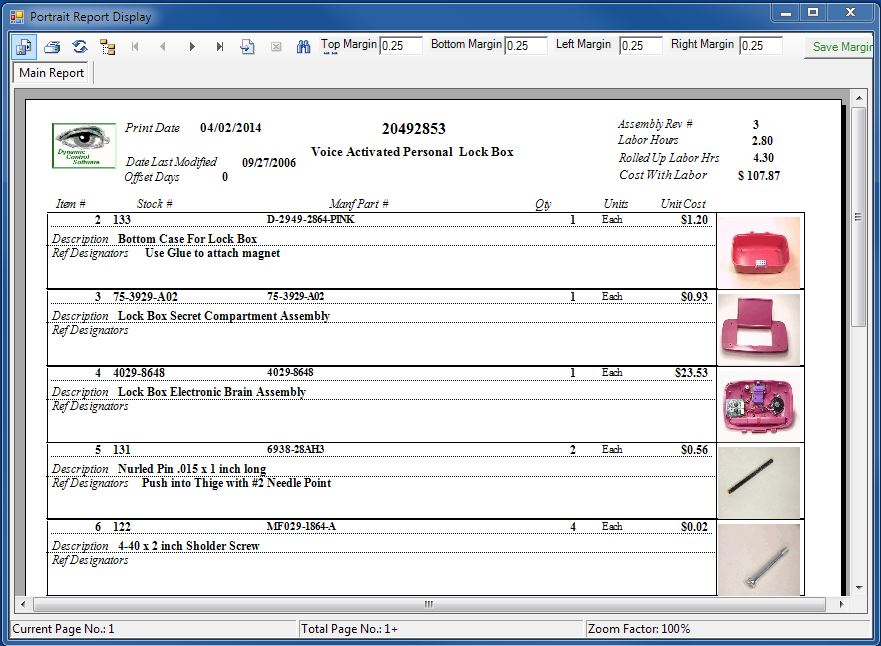
The inventory software can print a manufacturing multi-level bill of materials report to the display or printer.
The report contains a list of all the parts that are used to build the assembly including the sub assembly parts.
The assemblies are listed in order of parent level, then child level.
The software will accept manufacturing multi-level bill of materials up to 15 levels deep.