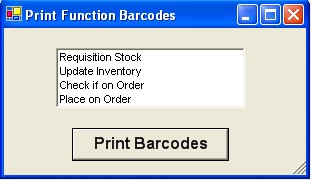The following
five functions can be used from the Barcode Inventory Requisition Screen to change the mode of operation.
1) Requisition Stock removes the Inventory part from the
warehouse.
2) Update Inventory will use the barcode reader to update
(overwrite) the item quantity.
3) Check if on order will let the user know if the item has an
open purchase order and when it is due.
4) Place on order will create a list of parts for the purchase department to review.
5) Employee Check In/Out will log employee time tracking
The mode of the
'Software Requisition' screen can be changed by first scanning the function barcode.